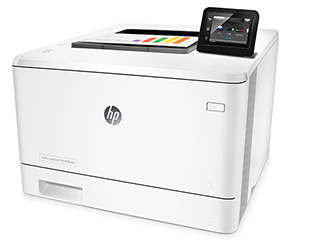The HP Color LaserJet Pro M452dw ($499.99) should be at the top of your list if you’re looking for a color laser printer for your micro or small office. It’s a little too big to share a desk with comfortably as a personal printer, but it’s small enough to find room for in an office. Its text quality is slightly subpar for a color laser printer, but more than good enough for most business use, and its graphics quality was notably better than most laser printers can manage. Add in its speed, and the M452dwBest Price at Amazon delivers enough to make it our latest Editors’ Choice color laser printer.
The M452dw is a large step up from the HP Color LaserJet Pro M252dw$249.99 at HP, our top pick for personal or light-duty micro-office color lasers. The higher price buys you significantly faster speed on our tests and much better paper handling, with two trays rather than one, plus a manual feed, and twice the capacity. However, it’s also a significantly bigger and heavier printer. So despite both being appropriate to some extent for shared used in a micro office, the HP M252dw is the obvious choice for personal use, and the M452dw is the better fit for a micro or small office.
Basics and Beyond
For paper handling, the M452dw offers a 250-sheet main tray, a 50-sheet multipurpose tray, and a duplexer. This should be enough for most micro or small offices or workgroups, but if you need more, you can get an optional 550 sheet tray ($149.99) for a total of 850 sheets. Both the standard and maximum capacities are a step up from their equivalents for the Xerox Phaser 6500/DN$331.49 at Pricefalls.com, another top pick. The Xerox model comes with a 250-sheet tray plus a one-sheet manual feed, and the option to add a second 250-sheet tray.
Like more and more printers today, the M452dw also supports mobile printing. Connect it directly to a network via Ethernet or Wi-Fi, and you can connect to the printer through an access point on the network to print from Android, iOS, and Blackberry phones and tablets. Assuming the network is connected to the Internet, you can also print through the cloud.
If you connect to a single computer via USB cable instead, you’ll lose the ability to print through the cloud, but can still take advantage of the printer’s Wi-Fi Direct to connect directly from your phone or tablet to print. If your mobile device supports NFC, you can also establish the connection simply by touching the device to the NFC logo on the top left of the printer.
Setup and Speed
The M452dw measures 11.6 by 16.2 by 18.5 inches (HWD), which is why you probably won’t want it sitting on your desk, and it weighs 41 pounds 11 ounces, which is heavy enough that you might want some help moving it into place. Setup is standard fare. I connected it to a network using its Ethernet port for my tests, and installed the driver on a Windows Vista system.
Print speed is one of the M452dw’s best points. HP’s rating for the printer—which is the speed you should see with text or other documents that need little to no formatting—is 28 pages per minute (ppm) both for black-and-white and for color pages. On our business applications suite, I clocked it (using QualityLogic’s hardware and software) at 9.8ppm. That counts as impressive for both the price and the rated speed. The Xerox 6500/DN looks pokey next to the M452dw, with a speed of 5.4ppm on our tests. Similarly, the OKI C331dn$299.99 at Amazon, which is one of the faster models in this category on our tests, managed only 6.8ppm. Interestingly, I clocked the HP M252dw at a close second to the M452dw, at 8.3ppm.
Output Quality
Output quality is uneven. Text quality on our tests was slightly worse than most color lasers manage, graphics quality was far better than most of them offer, and photo quality was at the high end of a range that includes the vast majority of color lasers. The good news about text is that most color lasers offer such high quality that even being slightly below par is more than good enough for most business use. As long as you don’t have an unusual need for small fonts, you shouldn’t have a problem with the output.
The graphics quality is among the best I’ve seen on our tests for a color laser, making it easily good enough for marketing materials like tri-fold brochures and one-page handouts. Photos were nearly true-photo quality. However, colors were a little dark on our test output, and I saw some subtle banding on a black-and-white photo.
Conclusion
If text quality is a key concern for you, consider the HP M252dw as a light-duty option, or the Xerox 6500/DN, which offers a step up in paper capacity and the option to add a second tray. Both deliver better text quality. If you don’t need unusually high-quality text, however, the HP M452dw’s balance of speed, paper capacity, and output quality is enough to put it well ahead of the competition and make it our Editors’ Choice.