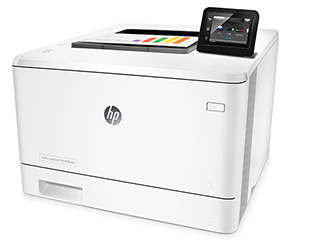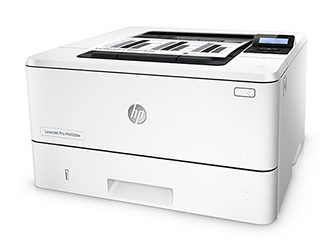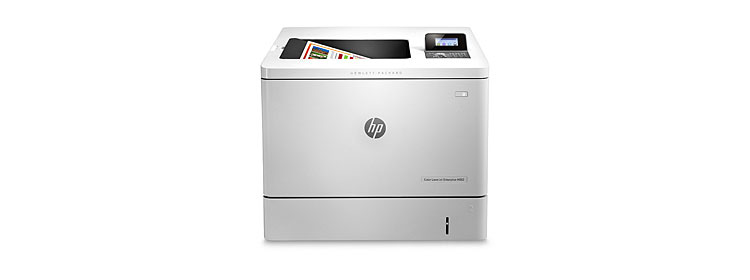The HP LaserJet Pro MFP M426fdw ($449.99) monochrome laser multifunction printer (MFP) is capable enough to serve as a shared printer, but small and inexpensive enough to consider for heavy-duty personal use. It’s also one of the more impressive MFPs in its category, with fast print performance, excellent paper handling, a full set of MFP features, and extras like mobile and cloud printing. Its text quality is at the low end of what we consider typical for the breed, but it’s easily good enough for most business use. All this makes the M426fdw our Editors’ Choice monochrome laser MFP for heavy duty use in a micro office.
Among the M426fdw’s strongest competition are two other top picks: the Canon imageClass MF6160dw$406.22 at Amazon and the OKI MB471. All three of these printers offer similar paper capacities, with the M426fdw delivering the highest capacity, albeit by a meager 20 sheets. It’s also the fastest of the three on our tests by far, and it’s the only one with such conveniences as Wi-Fi Direct and single-pass duplex scanning.
Basics and Beyond
Basic MFP features for the M426fdw include the ability to print and fax from, as well as scan to, a PC, and the ability to work as a standalone copier, fax machine, and direct email sender (for sending scans as attachments directly, without having to send them to an email client on a PC first). In addition, it can both print from and scan to a USB memory key.
Paper handling for printing is suitable for up to heavy-duty use in a micro office or light- to medium-duty use in a small to midsize office. The printer includes a 250-sheet drawer, a 100-sheet multipurpose tray, and an automatic duplexer standard. You can also add a 550-sheet drawer ($139) for a maximum 900-sheet capacity.
For scanning, the M426fdw supplements its letter-size flatbed with a 50-sheet automatic document feeder (ADF) that can both scan legal-size pages and scan in duplex. Most inexpensive MFPs that scan both sides of a page use a duplexing ADF instead, which takes longer, since it scans one side, turns the page over and then scans the other side. As with most MFPs that can both print and scan in duplex, the combination lets you copy both single- and double-sided originals to your choice of single- or double-sided copies. Oddly, however, you can’t scan in duplex when faxing.
If you connect the M426fdw to your network, using either its Ethernet or Wi-Fi connector, it will also let you print through the cloud, as well as connect a phone or tablet through a wireless access point on your network for printing from and scanning to your mobile device. Connect the printer to a single PC via USB cable instead, and you’ll lose the ability to print through the cloud. Thanks to the printer’s Wi-Fi Direct, however, you’ll still be able to connect directly from mobile devices to print and scan. For phones and tablets with NFC, you can also establish a connection simply by tapping the device to the NFC logo on the top-front right of the printer.
Setup and Speed
At 28 pounds 6 ounces, the M426fdw is on the light side for its category. The Canon MF6160dw weighs 14 pounds more. However, it’s still heavy enough that you might want some help moving it into place. It’s also big enough, at 12.8 by 16.5 by 15.4 inches (HWD), that you probably won’t want it sitting on your desk, although you shouldn’t have trouble finding enough flat space for it, even in a small office. Setup is standard. For my tests, I connected it to a network using its Ethernet port and installed the drivers on a Windows Vista system.
HP rates the M426fdw at 40 pages per minute (ppm), which is the speed you should see when printing text files with little to no formatting. On our tests, I timed it (using QualityLogic’s hardware and software for timing) at a suitably fast 16.4ppm. In comparison, the Canon MF6160dw came in at 9.9ppm on our tests with its default duplex setting, and only 13.2ppm even for printing in simplex.
The OKI MB471 was even slower, at 9.5ppm on our tests. As yet another point of comparison, the Dell Mono Multifunction Printer – B2375dnf$269.99 at Dell Small Business was even slower, coming in our tests at only 5.9ppm. Quite simply, the M426fdw is fast for its price.
Output Quality
The printer’s output quality is typical for monochrome lasers across the board, which makes it good enough for most purposes. Its text quality is at the low end of the range that includes the vast majority of monochrome lasers, but that still makes it good enough to print highly readable text at 8-point size or smaller on our tests. Almost half of the fonts in our tests qualified as highly readable at 5 and 6 points.
Both graphics and photo output on our tests were a match for most monochrome lasers. For graphics, that makes the output easily good enough for any internal business use. You may also consider it good enough for PowerPoint handouts and the like, unless you have a very critical eye. For photos, it translates to being able to print recognizable images from photos on webpages, which is about all you can expect from a monochrome laser.
Conclusion
If you need top-quality text above all, you should consider the Canon MF6160dw or the OKI MB471. Between the two, the Canon printer offers higher text quality, as well as better speed, but the OKI model delivers better photo quality. That said, the HP LaserJet Pro MFP M426fdw offers text quality that’s well within the expected range for a monochrome laser and easily good enough for most offices. It also adds excellent paper handling, notably fast printing, and features, ranging from duplex scanning to mobile printing, that help it stand out from the crowd and make it our Editors’ Choice for up to heavy duty use in a micro or small office.