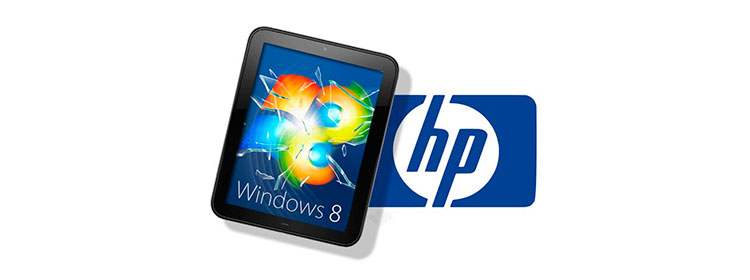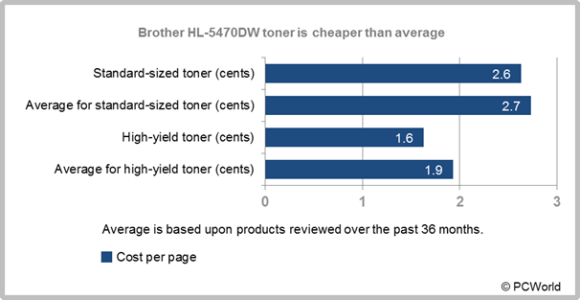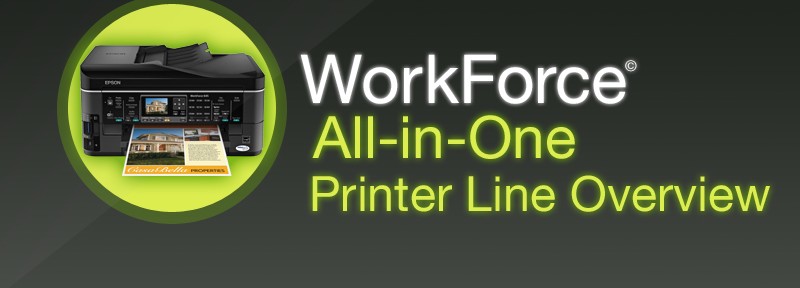LONG BEACH, Calif., Oct. 2, 2012 — /PRNewswire/ — Epson America, Inc., a leading provider of superior performing printing solutions, bolsters its robust line of business printers with four new WorkForce® all-in-one printers – the Epson® WorkForce WF-3540, WorkForce WF-3520, WorkForce WF-2540 and WorkForce WF-2530. Building on the success of Epson’s exclusive WorkForce line, the new models continue to deliver business printing at fast speeds and high-quality, professional-looking documents. In addition, these models offer features for increased productivity and affordability including an improved user interface, multiple paper trays, automatic duplex printing/copying/scanning/faxing, and ink savings up to 40 percent less than color laser1.
(Photo: http://photos.prnewswire.com/prnh/20121002/LA84921)
The WorkForce all-in-ones also include built-in wireless2 and Ethernet networking to easily share among multiple computers, allowing for access to the latest in wireless technology, including the ability to print and scan from mobile devices such as an iPad®, iPhone®, tablet, or smartphone3. With Epson Connect™, users can conveniently print documents on-the-go, whether from their couch or across the globe.
“The Epson WorkForce WF-3540, WF-3520, WF-2540 and WF-2530 are durable, high performance all-in-ones that ensure small and home office businesses can run at full speed,” said Jennifer Liao, product manager, Consumer Ink Jets, Epson America. “Understanding that productivity and cost are critical to these customers, Epson continues to innovate the WorkForce line to deliver affordable business printing with the world’s fastest two-sided print speeds4, robust paper handling, convenient mobile printing, and easy wireless connectivity in a sleek industrial design.”
Fast Speeds and High Performance Features in a Robust, Reliable Design The WorkForce WF-3540 and WF-3520 offer the world’s fastest two-sided print speeds4 – 15 ISO ppm (black) and 9.2 ISO ppm (color)† – and printing costs up to 40 percent lower than color laser printers1. The two models also offer savings up to 50 percent on paper with automatic two-sided printing, scanning, copying and faxing, making them ideal for eco-conscious, high-volume small or home office use. The WorkForce WF-3540 and WF-3520 offer increased productivity features including high page capacity (500 sheets for the WF-3540; 250 for the WF-3520) and extra high capacity ink cartridges5 for minimal user intervention. Plus, the 30-sheet duplex ADF, sturdy front paper trays, and rear paper feed accommodate a variety of paper types and stock including envelopes, card stock and other specialty media for increased versatility in paper handling.
The models also offer an improved user interface with features that allow businesses to easily navigate their printer’s wide range of features. The WorkForce WF-3540’s intuitive 3.5″ touch LCD is equipped with new gesture navigation so users can easily “swipe” through the printer menu; and the WF-3520 features a 2.5″ LCD with smooth backlit touch panel for improved visibility.
Big Savings in a Sleek, Compact Design The Epson WorkForce WF-2540 and WF-2530 offer affordable, individual ink cartridges and an unprecedented space saving, compact design – the smallest in their class6 – making them ideal for space-constrained workspaces in both home office and work environments. These powerful all-in-ones save time with fast speeds – 9 ISO ppm (black) and 4.7 ISO ppm (color) and a 30-sheet ADF to quickly copy scan and fax stacks of originals. The models produce laser-quality text and crisp, vibrant color business documents with instant-dry inks that are water, smudge, and fade-resistant. The WorkForce WF-2540 features a 2.5″ LCD for easy navigation and comes with both wired and built-in wireless connectivity for easy setup and sharing on a network. The WorkForce WF-2530 includes PC-fax and OCR software to scan and save documents as text-searchable, editable PDFs7, all adding up to a full-featured business printer that produces high quality, professional-looking results.
Additional WorkForce all-in-one features include:
- Epson Connect – Easily print from an iPad, iPhone, tablet, or smartphone
- Google Cloud Print™ Ready
- Print more with extra high capacity5, individual ink cartridges
- Compatible with DURABrite® Ultra ink for instant-dry and smudge, fade and water resistant prints
- More robust product design for 2x the durability (WF-3540 and WF-3520 only)
- Convenient scanning features including OCR software7 to save documents as text-searchable, editable PDFs, and high-speed faxing
- Built-in USB port to easily share files and transfer documents8
- Uses up to 70 percent less energy than a laser printer when printing daily jobs9
Pricing and Availability The EPSON WorkForce WF-3540 ($199.99*), WorkForce WF-3520 ($149.99*), WorkForce WF-2540 ($129.99*), and WorkForce WF-2530 ($99.99*), will be available this fall through major computer, office and electronic superstores, mail order, and the Epson Store, www.epsonstore.com. For more information and availability, please visitepson.com/workforce.
About Epson Epson is a global imaging and innovation leader whose product lineup ranges from inkjet printers and 3LCD projectors to sensors and other microdevices. Dedicated to exceeding the vision of its customers worldwide, Epson delivers customer value based on compact, energy-saving, and high-precision technologies in markets spanning enterprise and the home to commerce and industry. Led by the Japan-based Seiko Epson Corporation, the Epson Group comprises more than 75,000 employees in 97 companies around the world, and is proud of its ongoing contributions to the global environment and the communities in which it operates. To learn more about Epson, please visit http://global.epson.com.
You may also connect with Epson America on Facebook (http://facebook.com/EpsonAmerica), Twitter (http://twitter.com/EpsonAmerica and http://twitter.com/EpsonEducation) and YouTube (http://youtube.com/EpsonTV).
Specifications are subject to change without notice. Epson, DURABrite and WorkForce are registered trademarks, Epson Exceed Your Vision is a registered logomark and Epson Connect is a trademark of Seiko Epson Corporation. All other product and brand names are trademarks and/or registered trademarks of their respective companies. Epson disclaims any and all rights in these marks
*Estimated street price
† ISO ppm is based on ISO/IEC 24734. Black and color print speeds are determined in default, letter-size single-side mode, in accordance with ISO/IEC 24734. Black and color two-sided print speeds are determined in letter-size two-sided mode, in accordance with ISO/IEC 24734. Actual print times will vary based on system configuration, software and page complexity. Seewww.epson.com/printspeed for details, including complete ISO reports
1 Compared with the best-selling color laser all-in-ones priced at $450 or less, as of February 2012. Calculation based on continuous printing and prices of multi-pack ink cartridges. Actual savings will vary based on print task and user conditions
2 Wi-Fi CERTIFIEDTM; level of performance subject to the range of the router being used. Visitwww.wi-fi.org/files/11nbasics_glossary.pdf for more information. Ethernet not available on WorkForce WF-2430.
3 Most features require an internet connection to the printer as well as an Internet- and/or email-enabled device. See www.epson.com/connect for a list of EPSON Connect enabled printers and compatible devices and apps
4 Applies to WorkForce WF-3540 and WF-3520; fastest in its class; printing black text in default, 2-sided mode, in accordance with ISO/IEC 24734. Compared to inkjet all-in-ones priced at $199 or less, as of December 2011, based on manufacturer’s published rated ISO speeds
5 Extra high capacity cartridges only available for the WorkForce WF-3540 and WF-3520
6 Smallest footprint among color inkjet all-in-ones priced at $129 or less, as of February 2012
7Some applications and/or functions may not be supported under Mac OS® X
8 Not available with the WorkForce WF-2530
9 Compared to best-selling color multifunction laser printers priced at $399 or less as of April 2012. Actual power savings will vary by product model and usage
SOURCE Epson America, Inc.
Read more here: http://www.sacbee.com/2012/10/02/4873035/epson-expands-line-of-high-performance.html#storylink=cpy