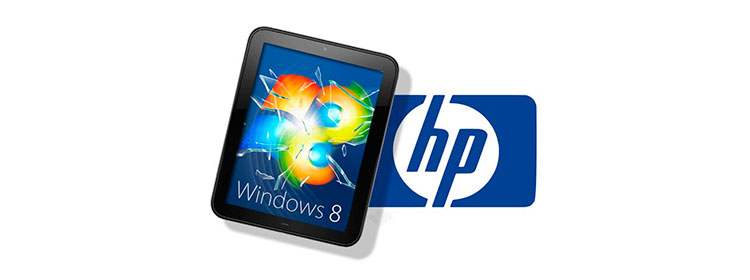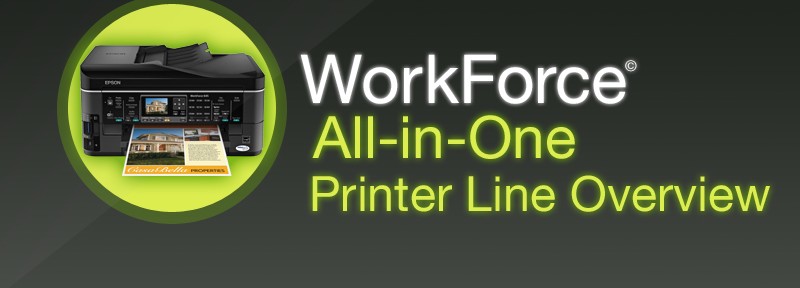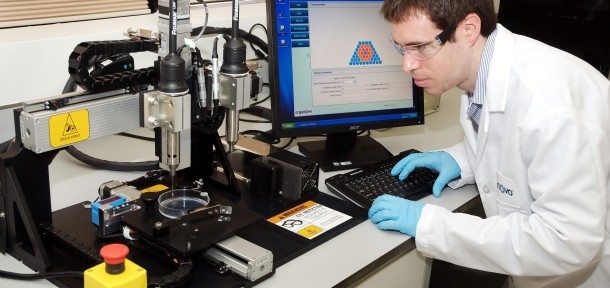Press release from the issuing company
New Platform at the Core of Digital Business Communications Where Imaging Technology, Cloud Connectivity and Mobile Solutions Seamlessly Converge
Canon U.S.A., Inc., a leader in digital imaging solutions, today announced the next-generation imageRUNNER ADVANCE Series, a platform of multifunction office systems designed to transform workflow from a series of individual processes to a continuous, integrated flow of shared information. The new platform features a variety of enhancements to the design, workflow, control, performance and environmentally-conscious functionality of each model. Providing a solution that converges existing office systems and services rather than simply connecting them, this series of imageRUNNER ADVANCE streamlines business workflows by incorporating innovative cloud and mobile solutions, extensive security measures and powerful new software offerings.
“We are a part of an incredible evolution of the workforce as organizations are now implementing more efficient and secure business processes than ever before,” said Sam Yoshida, vice president and general manager, Marketing, Business Imaging Solutions Group, Canon U.S.A. “The imageRUNNER ADVANCE platform will serve as a business catalyst and central communications hub that merges a variety of mobile and cloud technologies to help facilitate seamless, optimized workflows.”
Advanced Design
The next-generation imageRUNNER ADVANCE models build upon the user-centric design of the previous generation, already rated highest in ease-of-use in the MFP industry by Industry Analysts, Inc.1 With a customizable and streamlined display, users have the option to feature a logo or special graphics in the wallpaper background of the main menu of the user interface and tailor the quick menu to meet specific departmental or user needs. In addition, each device has the ability to act as a dynamic, personalized communications hub that streamlines business processes with document-driven workflow.
Advanced Workflow
At the forefront of the effort to optimize business processes, Canon will offer MEAP-Web to allow applications to be developed via web services with integration on the device through the imageRUNNER ADVANCE Web Access software. With the MEAP-Web capability as a part of the next generation imageRUNNER ADVANCE, this platform offers the capability of building an integrated solution to back-end enterprise applications such as ERP, CRM, content management systems and more. The variety and strength of this platform will allow partners and integrators to develop powerful tools that propel businesses forward toward success.
In today’s increasingly mobile world, the next generation imageRUNNER ADVANCE models are equipped to take advantage of several mobile and cloud-based solutions that enable customers to safely print and scan from a variety of devices and locations. Customizable for different needs and price points, Canon offers the following solutions:
- Cloud Portal for imageRUNNER ADVANCE, a cloud-based print and scan solution that provides direct connection from Canon MFPs to Google Docs and Microsoft SharePoint Online
- Direct Print and Scan for Mobile, a peer-to-peer solution that provides print and scan functionality via direct communication between iOS and Blackberry mobile devices and Canon MFPs
- EFI PrintMe, a cloud-based mobile print solution that enables printing from any email-enabled mobile device to Canon MFPs
- uniFLOW, a complete, server-based output management solution that includes mobile printing and scanning
- Canon Mobile Printing, a mobile application available later this year that will enable users in homes and offices of all sizes to send print jobs directly from their iPhone and iPad to a compatible Canon output device
With drag-and-drop simplicity, the imageRUNNER ADVANCE Desktop Quick Printing Tool allows users to combine documents, print, fax and convert files to PDF format without opening the native application.
Advanced Control
As security and control become increasingly important, Canon provides the tools to easily configure a system, migrate settings, safeguard data and track resources with the next-generation imageRUNNER ADVANCE systems. With Canon’s server-less Advanced Anywhere-Print (AA-Print) solution that includes a new login application called Universal Login Manager, users can print to a connected Canon device and retrieve their documents after authentication at any Canon device on their network, and IT administrators can track usage and enforce printing control when needed. Each model is also equipped with a tamper-resistant security chip, which protects passwords and encryption keys. In addition, the standard HDD Data Erase and HDD Lock features help protect information even after the hard drive is removed.
Canon will also offer cloud-based control solutions through its Managed Document Services (MDS) Business Infrastructure. To be launched in early 2013, Canon Business Imaging Online (CBIO) will not only offer device functionality extensions via the cloud for scanning, mobile solutions and customized applications, but also provide a cloud-based platform for implementing additional control solutions such as managing, configuring and monitoring devices remotely for MDS engagements. This new infrastructure will not only assist Canon’s channels in supporting customer demands for MDS engagements, but also provide a global framework to support the needs of global customers in any region or country.
Advanced Performance
The new imageRUNNER ADVANCE platform builds upon the reliability of the first-generation lineup and provides improved copy quality along with faster output. This quality is enhanced by Canon’s state-of-the-art imaging technology and the integration of a built-in ZIMA chip that supports delivery of crisp, clear copies. In addition, faster and more consistent processing speed is delivered through Canon’s advanced imageCHIP architecture that features two dedicated processors that work together to accomplish multiple tasks simultaneously.
Advanced Responsibility
Users will benefit from energy-saving and environmentally conscious features. The new models have a low Typical Energy Consumption (TEC) value and consume very little energy during sleep mode. Organizations can control their resources through intelligent device management solutions that optimize the use of toner and paper. In addition, the combination of fusing technologies and low melting point toner helps lower overall energy consumption.
Availability
The next-generation imageRUNNER ADVANCE models will become available in the fourth quarter of 2012, with additional models added to the line-up in 2013. First to be introduced will be the imageRUNNER ADVANCE C5255/C5250/C5240/C5235 color multifunction systems designed for small- to mid-volume workgroups, followed by the imageRUNNER ADVANCE 6275/6265/6255 black-and-white systems designed for high volume office environments and the imageRUNNER ADVANCE 8205/8295/8285 black-and-white light production systems. Specifications and pricing details will be announced when those systems become available.
More information on Canon’s next generation imageRUNNER ADVANCE platform can be found at www.usa.canon.com/SimplyAdvanced
Commentary by Cary Sherburne
We’ll probably never get to the paperless office, but an increasing number of companies are looking for ways to seamlessly integrate paper and digital workflows. They want information to be able to be acted upon, stored, categorized in document management systems, emailed, and placed into other workflows regardless of whether it enters the enterprise in paper or digital form, and with as little human intervention as possible.
This announcement from Canon gives these enterprises more to work with as they strive to streamline workflow, taking time, cost and the potential for error out of a wide range of business processes.
I had the opportunity to speak with Dennis Amorosano, Sr. Director, Solutions Marketing & Business Support at Canon USA, both as a follow-up to my discussion with him last July and specifically about this announcement.
Amorosano said, “Customers anticipate leveraging investments in MFPs to tie more directly into business application workflow. They are beginning to look at the MFP as a communications hub within the enterprise. As a result, from a development perspective, we have invested in enhancing our technology to more readily meet the need to connect to specific office workflows.”
Although there have been solutions around for some time that can make at least some of this happen, one issue has been usability-or the lack of it. Canon claims to have improved ease of use with this release by “leaps.” Amorosano adds, “As opposed to what might be considered an arm’s length connection to ERP and CRM systems, we can now tie in tightly. Technology is only as good as how easy it is for users to take advantage of it.”
With this release, Canon has also added extra usability from the desktop as well as more mobility and increased capability to personalize operations and menus to companies, departments, functions and even individual users. Amorosano says, “In addition to becoming part of the workflow, and combined with mobile and cloud elements, the MFP now becomes a catalyst for system convergence. It is a middleware platform that allows for better communication with enterprise applications and builds in a document workflow.”
It’s what we used to call, in the “old days,” an “information onramp.”
Another cool feature is AA PRINT which offers secure printing without the need for a server. An end user can print to an ADVANCE box and walk up to any MEAP-enabled printer/copier on the network to securely print and retrieve documents.
Earlier this year, Canon introduced a cloud-based application with tools that help in the performance of Managed Document Services (MDS) engagements, and Amorosano reports that that solution, MDS Portal, will be fully rolled out in 2013. Not only will it monitor Canon devices, but it will also allow MDS operators to monitor third-party devices as well. They will be able to fully understand usage, see error reporting, configure a fleet of devices and more, all from a cloud interface.
By the end of 2012, Canon will have a total of four mobile print solutions as well as cloud print-and-scan and a SOHO app-based solution for iPhones (Android is expected to be added shortly following launch, and Windows phone support will be added as and when demand justifies).
From an environmental perspective, this new family of imageRUNNER ADVANCE color and black & white devices will be one of the first to feature U.S. EPA EPEAT certification. To achieve this prestigious certification, the EPA must evaluate not only the device itself, but also look at how it is manufactured and how it can be recycled at end of life.
I asked Amorosano how he thought this continuing evolution of in-house capability was likely to affect the small commercial printer, who might see volumes decline as companies are able to keep more volume in-house. His response:
“From a manufacturer’s perspective, we need to capture the page volume wherever those pages are going to be created. That being said, there is a discernible difference in image quality between office and production class devices. Most commercial printers will be looking for press-like image quality that can be offered by products such as the imagePRESS family and Océ sheet-fed and continuous feed presses. The applications that have the most risk of moving away are more office-oriented, such as printing of PowerPoint presentations and the like. The truth is, printers need to transform their businesses. If they are only providing basic printing output services, they are in trouble. If they haven’t already made investments in things like variable data, marketing services, packaging, etc., they are probably a little late at this point. It is just the nature of the market at this stage.”
original article
Like this:
Like Loading...