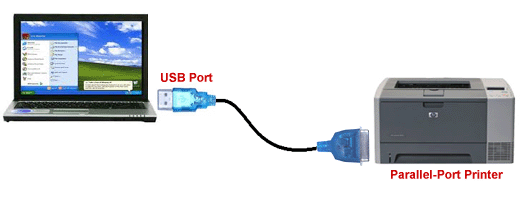by
You have just unpacked your brand spanking new laptop only to find that it doesn’t support a connection to your older HP 4000 series printer – now what?
Related: The Five Reasons Dell Beats HP in the Technology Market
It used to be that parallel ports and COM ports were standard issue on every computer; no matter the manufacturer. Today however, with ever shrinking footprints of PCs and a shift towards mobile computing, there is a race to miniaturize as much as possible!
And with the advent of the USB port, you can’t blame the computer industry for doing away with the large (space consuming) Parallel and COMs ports! This does produce a dilemma for most users trying to hang on to their investment in HP printers that don’t have a USB port.
No worries, there is still a way to connect to your HP 4000 series printers that don’t have a USB port; actually two ways! These older, work horse printers, all have an EIO port or Expansion Input/Output port; which allows you to plug-in different types of add-on modules.
If you’re using your printer in an office environment, you can network-enable your printer; giving access to users that you want to share the printer. You can start with the basic HP JETDIRECT 620N (J7934G), which runs at 10/100 transfer speeds, or kick it up a notch to a HP JETDIRECT 630N (J7997G) print server, which runs at gigabit speeds; or just go all out and get a wireless version like the HP JETDIRECT 380X WIRELESS PRINT SERVER (J6061A); each for under $100!
Related: Why PCs, Intel, Qualcomm, NVIDIA, QNX, Dell, Panasonic, and Jaguar Won CES
If you’re using the printer in a more personal setting, say at home, you can try using a J4135a JetDirect card that gives you USB and Apple LocalTalk expansion options. You could also try buying a USB to parallel cable but those solutions are not always 100% effective.
Any of the above solutions give you a very inexpensive solution to continue to get a return on your HP 4000 printer investment.
original article