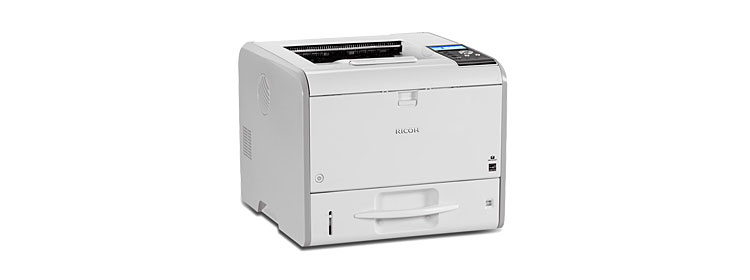By most measures, the Ricoh SP 4510SF ($1,099) is one of the more capable monochrome multifunction printers (MFPs) in its price class. Suitable for heavy-duty use in a small office or medium-duty use in a midsize office or workgroup, it’s built around an LED engine, which makes it essentially identical to a laser printer except that it uses LEDs rather than a laser to draw the image of each page on its drum. Its front-panel touch-screen menu is badly in need of a redesign, but if you don’t mind investing the time to make sense of the menu, the SP 4510SF$740.00 at Amazon has a lot to recommend it.
Like both the Xerox WorkCentre 3615/DN$766.85 at Amazon, which is our Editors’ Choice in this category, and the HP LaserJet Pro MFP M521dn$582.12 at Amazon, which is another top pick, the SP 4510SF offers a full set of basic MFP features. It can print and fax from, as well as scan to, a computer over a network, and it can work as a standalone copier and fax machine, with support for standard faxing over a phone line and both Internet fax (for sending faxes over the Internet) and IP fax (for sending faxes over a company Intranet).
Beyond that, the SP 4510SF can send scanned documents as email attachments without a computer, automatically forward incoming faxes as email attachments, and scan directly to an SD memory card or a USB memory key using PDF, TIFF, or JPG format. If you add the optional hard drive ($300), which was not included with our test unit, it can also let you view scanned images on the 4.3-inch color touch screen and print files from a memory card or USB key, reading the same three formats it can scan to.
Going Beyond the Basics
Still more features worth noting include the ability to print through the cloud and the ability to both print from and scan to Android and iOS devices through an access point on your network. The SP 4510SF offers an assortment of features of most interest to a larger office or enterprise workgroup, like the ability to require a password or a card swipe—using one of the printer’s optional card readers ($229 to $299)—before printing a document.
The one important shortcoming for the SP 4510SF is the touch-screen menu, which is filled with choices that are obscure at best. The steps for scanning to a USB memory key, for example, include navigating a path through menu options labeled “Send Settings” and “Store File.” Once you learn how to decode the options, using the menu is easy enough, but Ricoh would do well to rework the menu logic and option names to make them easier to follow.
Also note that that the printer can’t fax from or scan to a PC over a USB connection. Both features work only over a network. That’s unusual, but shouldn’t be a problem, since it’s unlikely that any office would get a printer with this much capability and not share it on a network.
Paper Handling
The SP 4510SF’s paper handling counts as a strong point, with a duplexer (for two-sided printing) and 600-sheet paper capacity standard, divided into a 500-sheet main tray and a 100-sheet multipurpose tray. You can also add up to two additional drawers, with a choice of either 500-sheet ($305 each) or 250-sheet ($169 each) drawers in any combination. That works out to a maximum total 1,600-sheet capacity, which is less than the Xerox 3615/DN’s maximum of 2,350 sheets, but still easily enough for most midsize offices.
For scanning, the printer offers both a letter-size flatbed and a 50-sheet automatic document feeder (ADF), which can handle up to legal-size paper and can duplex by scanning one side of the page, turning it over, and then scanning the other. For copying, the combination of duplex printing and duplexing ADF lets you copy both single- and double-sided originals to your choice of single- or double-sided copies.
Keep in mind that a duplexing ADF isn’t as fast as a duplexing scanner, like the one in the HP M521dn, which scans both sides of the page at the same time. However being able to scan two-sided pages easily is a lot better than being limited to simplex (one-sided) scanning only.
Setup and Speed
The SP 4510SF measures 19 by 16.5 by 16.8 inches (HWD), making it far too big to share a desk with comfortably, and it weighs 50.6 pounds, which makes handling it a two-person job. However, that’s typical for this class of MFP. Setup is standard fare. For my tests I connected the printer to a network using its Ethernet port and installed the drivers on a system running Windows Vista.
The printer’s speed isn’t particularly impressive, but it’s not slow enough to consider it a problem. Ricoh rates it at 42ppm, which is the speed you should see printing in simplex mode with a text document or other file that doesn’t need much processing. However, I timed it on our business applications suite (using QualityLogic’s hardware and software for timing) at 7.1ppm in its default duplex setting and 8.8ppm in simplex mode. That makes it a bit slower than the Xerox 3615/DN, which came in at 10ppm in simplex mode. However it’s faster than the HP M521dn, which managed only 5.3ppm in simplex mode.
Output Quality and Running Cost
The SP 4510SF’s output quality is another strong point, with text and photos that are both a little better than what most monochrome MFPs can manage, and graphics quality that’s at the top of a tight range that includes the vast majority of monochrome MFPs.
The text quality isn’t quite good enough for high-quality desktop publishing applications, but it offers highly readable, well-formed characters even at small font sizes, making it easily good enough for any business need. Graphics output is suitable for any internal business use and even good enough for PowerPoint handouts or the like, assuming you consider black-and-white output acceptable. Photo output is equivalent to good-quality newspaper photos.
The printer also earns points for its low running cost. With its highest-capacity cartridge, it offers a claimed cost of 1.1 cents per page, or 0.6 cents less per page than the claimed cost for the Xerox 3615/DN. That translates to a $60 savings for every 10,000 pages you print. Print just 20,000 pages per year, or 80 pages per working day, and you’ll save $600 in five years compared with the Xerox model.
If you can make good use of a bit higher paper capacity than the Ricoh SP 4510SF offers, or you aren’t willing to accept front-panel commands that take effort to understand, be sure to consider the Xerox 3615/DN and the HP M521dn. If you don’t need a higher paper capacity, however, and aren’t bothered by the thought of having to learn the printer’s idiosyncratic menu logic, the SP 4510SF’s more-than-acceptable speed, above-par output quality, and impressively long list of MFP features make it an attractive choice.
original article