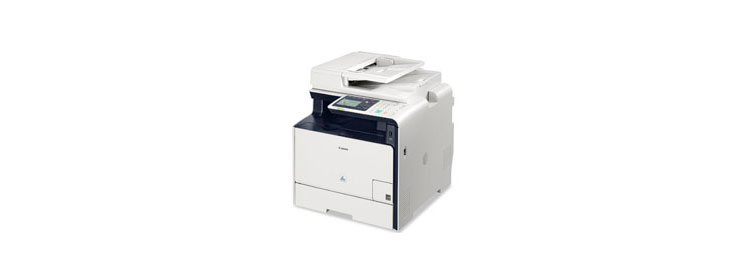Samsung Electronics Co today announced a new line of ProXpress mono laser printers and multifunction printers (MFPs) for small and medium-sized business customers and home office use. These new products offer fast print speeds, high print quality and versatility, and have been specifically designed for users who require low operating costs and high performance. The new M4020ND and M3820ND printers and the M4070FR and M3870FD MFPs offer an all-in-one integrated toner system, robust eco features and duplex printing for lower operating costs and higher efficiency.
“Small to medium-sized businesses and professionals who work at home are increasingly seeking lower operating costs for maximum profitability without sacrificing on high performance,” said Mike van Lier, Business Leader for IT Solutions at Samsung Electronics South Africa. “The Printer ProXpress and the Multifunction ProXpress series are built to offer an efficient experience with fast speeds and high-quality images at a reasonable cost. In fact, our ProXpress MFPs fall into what IDC calls ‘the sweet spot of the monochrome laser MFP market’, predicting that this segment is expected to post the highest compound annual growth rate (CAGR) of 10% compared with other speed segments in this market by 2017*.”
Powerful and efficient performance
With print speeds of up to 35 ppm to 42 ppm for letter size documents**, each of the new models provides fast, reliable and economically efficient performance for business users. The units enable document and image processing for increased workflow, through their Cortex A5 processors and up to 256MB of memory.
All models come with standard automatic duplex, which allows for printing on both sides of the page as well as a multi-purpose tray, which supports media of up to 220 gsm (58 lbs) in weight. Offering more printing choices for professional documents such as labels, cards and envelopes, the multi-purpose tray enhances the units’ versatility and usefulness to the users.
The Multifunction ProXpress M4070FR also includes a DADF (duplex automatic document feeder) feature, which allows users to easily copy, scan and fax double-sided documents. And with scan speeds of up to 24 ipm for single-sided documents, the MFPs can further improve office efficiency.
High quality and easy to use
For sharper text and clearer images, both series are built with Samsung’s image-processing technology, Rendering Engine for Clean Pages (ReCP). This technology improves the readability of printed documents by enhancing thin lines and sharpening the edges of negative text. Coupled with print resolutions of up to 1 200 x 1 200 dpi, the ProXpress series delivers unparalleled image quality in its class. All units come with the Samsung Easy Printer Manager, a powerful application that integrates all your print management into one easy-to-use system.
Cost control with integrated toner system and easy eco driver
For the small to medium-sized enterprise (SME) market, value is just as important as powerful performance and quality. With Samsung’s Easy Eco Driver and One Touch Eco Button, customers can effectively manage printing options. These functions help reduce paper, toner and energy consumption. The Easy Eco Driver can reduce toner use by up to 20% with the toner-saving mode. This mode allows the user to remove images, convert from bitmap to sketch, and remove bold text to save toner.
In addition, four different toner cartridges supporting different printing volumes are available, from the standard cartridge, which yields 3 000 pages and offers a low initial cost, to the ultra-high-yield toner cartridge, which yields 15 000 pages*** and offers an extremely low cost per page.
Secure and convenient
For additional security, all units feature enterprise-level security with Samsung SyncThru Admin, which offers greater control of user, document and network access. Customers can securely print with a built-in numeric keypad on all units, except for the M3320ND. By entering a PIN, a user can elect to send a confidential or personal print job right from the driver, ideal for government or healthcare customers who are printing secure documents. This option protects sensitive information and reduces the number of wasted prints if users decide they no longer need that print job.
Fully mobile
Samsung’s Mobile Print App enables users to print and scan from any mobile device with any Samsung network-shared printer and MFP without the need for a computer. The app can be easily downloaded to the user’s smartphone or tablet, and supports Android, Windows and iOS mobile platforms. With its capability to print Microsoft Office documents as well as support for Job Accounting and Secure print, businesses can improve the efficiency of their increasingly mobile workforces.
In addition, both the Printer ProXpress and the Multifunction ProXpress are Google Cloud Print Ready, allowing users to print remotely from any mobile device with their Google accounts. This is an ideal printing solution for Chromebook users, especially among the education market, where Chromebooks are growing in popularity for student and educator use.
Eco-sensitive
As part of Samsung’s commitment to the environment, all the latest models are ENERGY STAR qualified, along with having earned a Bronze rating from EPEAT, a global registry for greener electronics. Furthermore, all toner is eligible for Samsung’s S.T.A.R. Program, a free service that recycles empty Samsung cartridges into their major usable component materials, which are then reused for other products. Single and bulk returns are available.
original article
- Samsung unveils Printer ProXpress and Multifunction ProXpress series for users seeking high performance and cost-efficiency (itweb.co.za)
* The ‘sweet spot’ segment is the US 31 to 44 ppm monochrome laser MFP segment. IDC US MFP 2013-2017 Forecast, doc #240516, April 2013.
** M4020ND/M4070FR: 42 ppm, M3320ND/M3370FD: 35 ppm
*** Declared cartridge yields in accordance with ISO/IEC 19752 at 5% page coverage. 15 000-page Ultra High Yield Cartridge compatible with M4020ND/M4070FR only. 10 000-page Extra High Yield Cartridge compatible with M4020ND/M4070FR/M3870FW/M3820DW only.