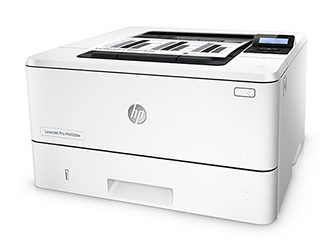Aimed primarily at a small office or workgroup, the HP LaserJet Pro M402dw ($349.99) is a strong candidate as a workhorse monochrome laser printer. Its claimed cost per page is a touch high and its text quality a touch low compared with its closest competition, but it still delivers a balance of speed, paper handling, output quality, and running cost that’s suitable for medium duty in a small office. It’s also small enough to place on a desk, making it an attractive choice as a heavy duty personal printer.
Among the M402dw’s$247.68 at Amazon direct competitors are the Dell B2360dn$189.99 at Dell and the Brother HL-6180DW$502.58 at Pricefalls.com. These two models are so closely matched that both are Editors’ Choice monochrome lasers for heavy-duty personal to medium-duty small-office use. The key differences between them are that the Brother model offers a somewhat higher paper capacity and lower cost per page, while the Dell printer delivered significantly faster speed on our tests. Unfortunately for the M402dw, it comes in behind both in two key areas, with lower text quality than either on our tests and a higher claimed running cost, at 2.2 cents per page.
That said, the M402dw comes in a close second (or third) to both top picks. It falls between the two for paper capacity, and it had better graphics and photo quality than the Dell printer on our tests, and was faster than either one. What’s more, its claimed cost per page is only 0.2 cents more than that of the Dell B2360dn.
Basics
The M402dw’s paper handling is easily suitable for moderate to heavy-duty use. The printer includes a 250-sheet drawer, a 100-sheet multipurpose tray, and a duplexer. That’s enough for most small offices, but for heavier-duty use, you can add an optional 550-sheet drawer ($139.99) for a total 900-sheet paper capacity.
Connectivity options include Ethernet and Wi-Fi. Connect the printer to a network with either one, and you can print through the cloud, as well as print from a mobile device by connecting to the printer through an access point. If you connect it to a single PC via USB cable instead, you won’t be able to print through the cloud, but you’ll still be able to use the printer’s Wi-Fi Direct to connect to it directly and print from a mobile device. You can also take advantage of the built-in NFC support to connect to the printer simply by tapping ta compatible phone or tablet to the NFC logo on the top right of the printer.
Setup, Speed, and Output Quality
At 8.5 by 15 by 14.1 inches (HWD) and 18 pounds 14 ounces, the M402dw is small enough to share a desk with easily and light enough for one person to move into place. For my tests I installed it on a network using its Ethernet connector and ran the tests from a system running Windows Vista. Setup is standard for a monochrome laser.
Speed is a strong point. HP rates the M402dw at 40 pages per minute (ppm). Even better, it came in faster on our tests than most printers with the same or similar ratings. I timed it on our business applications suite (using QualityLogic’s hardware and software for timing) at 17ppm. That makes it a bit faster than the Dell B2360dn, which managed 15ppm on our business applications suite, and a lot faster than the Brother HL-6180W, which managed only 10.7ppm.
Output quality on our tests was acceptable for most business use, but not impressive. Text output was at the low end of the range that includes the vast majority of monochrome lasers, making it good enough for most business use, as long as you don’t need small fonts.
Graphics and photo output were both at the low end of average for our tests for a monochrome laser. For graphics, that translates to being easily good enough for any internal business need. Most people would also consider it good enough for PowerPoint handouts or the like. Photos with our test files were unusually grainy, even for a monochrome laser. However, the quality was good enough to print recognizable images from webpages and the like, which is about as much as you can expect from the category.
Conclusion
The HP M402dw gets lots of points for its fast speed, but misses out on being our top pick in its category because its claimed cost per page is on the high side. That’s still enough to make it a strong contender. The Dell B2360dn and the Brother HL-6180DW remain our Editors’ Choice picks, as they have better text quality and a lower claimed cost per page. For heavy-duty printing, take a close look, in particular, at the Brother HL-6180DW, with its higher paper capacity.