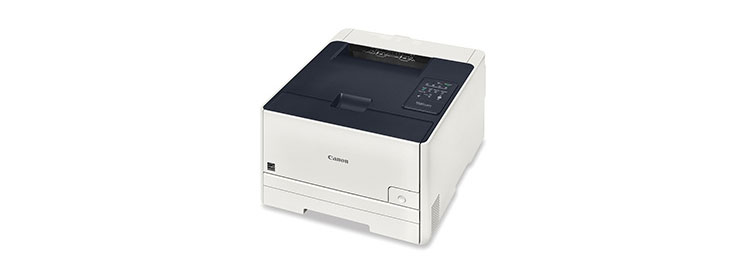Canon’s color laser printers are usually in the range of good to outstanding, which makes it surprising that the Canon Color imageClass LBP7110Cw ($279) isn’t. The best that can be said for it is that it doesn’t have any serious problems. However, it loses points for any number of small issues—unimpressive speed, subpar output for text, graphics, and photos, meager paper capacity, and a high running cost—without balancing the weak points with any particular strengths. It works well enough to use, but there’s no compelling reason to pick it over the competition.
As a point of comparison, the Samsung CLP-415NW$280.99 at Amazon—our Editors’ Choice for a heavy-duty, personal color printer or a medium-duty micro-office shared color printer—costs only a little more, but it outdoes the Canon printer on almost every score. Compared with the LBP7110Cw$179.99 at Amazon the Samsung printer is faster, it prints better-looking output, and it offers better paper handling, with a 250-sheet input capacity plus a manual-feed instead of the LBP7110Cw’s single 150-sheet tray. Surprisingly, despite the higher paper capacity, the Samsung printer even manages to be a little smaller than the Canon model, making it easier to find room for. The LBP7110Cw measures 10 by 16 by 17.9 inches (HWD) and weighs 41 pounds 14 ounces with toner cartridges installed.
The particular combination of size and paper capacity creates another minor issue. The printer is too big to fit comfortably on your desk to serve as a personal printer, but with just the 150-sheet tray, it’s also too meager to serve well as a shared printer. Quite simply, the LBP7110Cw doesn’t fit well in either role.
One potential plus for the printer is mobile printing support, with the ability to print from iOS and Android devices. However, you can connect to the printer only through your network access point, and only if the printer is connected to the network by Ethernet or Wi-Fi.
Setup
Setup is standard fare, but only if you ignore the instructions that come with the printer. The easy choice is to simply install the driver from the supplied disc. However, the Quick Start guide doesn’t mention the disc. Instead it tells you to download the driver and manual from Canon’s website.
Not only is the lack of any mention of the disc potentially confusing, but the download instructions in the Quick Start guide don’t work. Even if they did, making you download the driver manually is an unnecessary complication. Many printer installation programs include an option for the setup program itself to check online for updated drivers and download them automatically if necessary. There’s no good excuse for Canon making you do the work instead.
Speed, and Output Quality
For my tests, I connected the printer to a wired network and installed the driver on a Windows Vista system. On our business applications suite (timed with QualityLogic’s hardware and software) I clocked the printer at 5.5 pages per minute (ppm). That counts as a suitable speed for the 14ppm rating for both color and black and white, but not an impressive speed for the price.
The Samsung CLP-415NW was significantly faster, at 6ppm, and both the Brother HL-3140CW$210.54 at Amazon and the Brother HL-3170CDW$239.05 at Amazon were faster still, essentially tied at about 6.8ppm. In that context, the LBP7110Cw’s speed is acceptable, but no better than that.
The printer’s output quality is equally unimpressive. Text, graphics, and photos in my tests were all slightly subpar for a laser, meaning that for each type of output, the LBP7110Cw scored just below the range that includes the majority of its competition.
Fortunately, the news on output quality isn’t all bad. Text is still suitable for almost any business use, as long as you don’t have an unusual need for small fonts. Graphics output is good enough for any internal need and potentially good enough for PowerPoint handouts or the like, as long as you’re not too much of a perfectionist. Photo quality is good enough to print recognizable images from webpages, but it’s not suitable for anything much more demanding than that.
One other issue that counts against the printer is a high running cost, at a claimed 3.6 cents for a black and white page and 20.6 cents for a color page. That’s not very different from the Samsung CLP-415NW’s claimed costs, but it’s not balanced by any of the advantages the Samsung printer offers.
If you need a printer for heavy-duty personal use or for medium-duty use as shared printer in a micro office, the Samsung CLP-415NW remains the obvious pick, with its balance of speed, output quality and paper handling keeping it solidly in place as our Editors’ Choice. If you need faster printing, you’ll also want to take a look at the Brother HL-3140CW and the Brother HL-3170CDW. There’s nothing really wrong with the Canon imageClass 7110Cw, which means it could be worth considering if you find it at a low enough price. But there’s also no compelling reason to choose it over its competition.