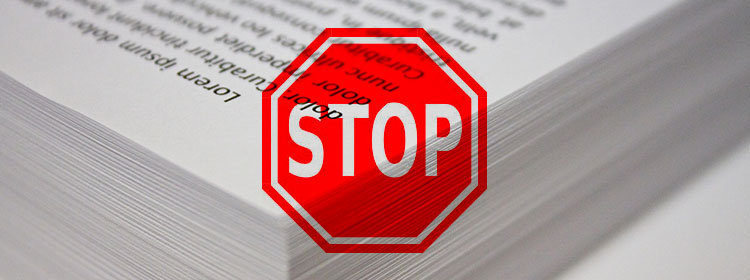By Mircea Gabriel Suciu, eHow Contributor
By removing a large document you do not want to print anymore from the printing queue of your computer you will save paper and valuable printer resources. You do not need to disconnect your printer from your computer or from the power source to cancel its current operation. Windows provides a feature that you can use to control the documents in the printing queue. This feature allows you to pause or cancel a printing operation.
Instructions
- Move your mouse cursor to the top right corner of your desktop and press “Search” from the Charms bar.
- Type “Devices and Printers” (without quotes), press “Settings” and select “Devices and Printers” from the list of search results.
- Right-click the icon corresponding to the printer that is currently printing the large document and select “See what’s printing” from the context menu.
- Right-click the document you want to remove from the printing queue and press “Cancel” to cancel the printing operation. Click “Yes” to confirm.
original article
- How to Remove a Large File From Printing (ehow.com.au)